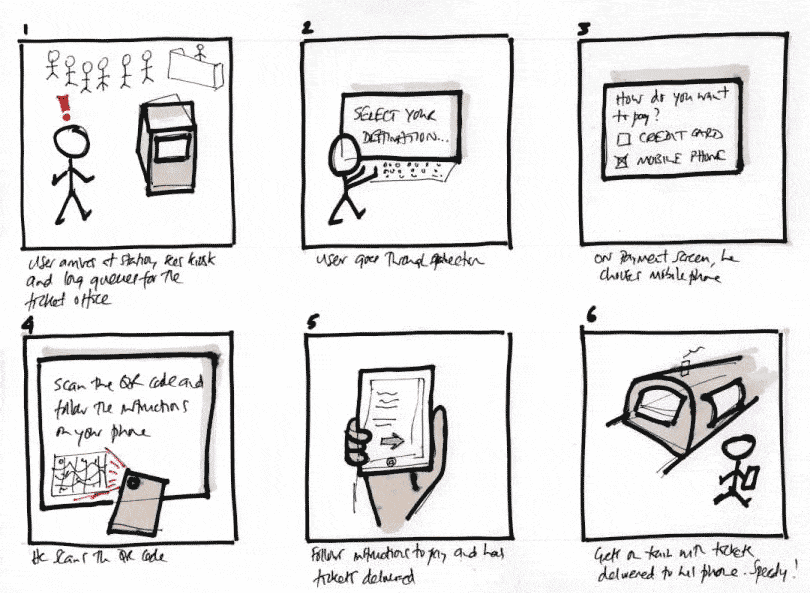Storyboard
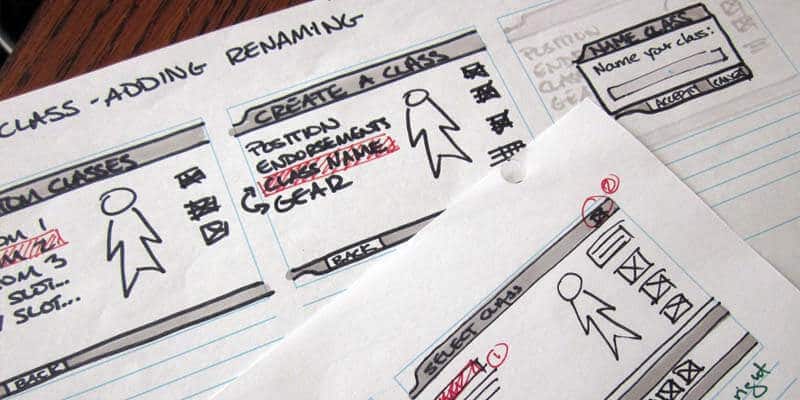
Storyboard: this article explains the concept of a Storyboard in a practical way. After reading it, you will understand the basics of this powerful Problem Solving tool.
What is a Storyboard?
A Storyboard is an image of a collection of diagrams. Together, these diagrams show how a Business process, a software programme, a App or website or other is eventually supposed to work.
Storyboarding is a part of the design process in software development. It can be used to consider the user experience for different designs. Storyboarding software for building prototypes based on sketches can be a valuable tool.
Storyboard example
Storyboard example: ticket purchase process by User Experience.
The different screens are given a logical place in relation to each other on the storyboard.
Filmmaking
The word storyboard comes from filmmaking. Storyboards are also used for making (animated) films; a cartoon with sketches of the different scenes that show the storyline.
Although the use of storyboards in software development is different from the way it is used in film, they have one thing in common; both tell stories. A Storyboard in software development is used to illustrate things visually.
Stories
A storyboard can help with defining the parameters of a story based on the available sources and within a previously agreed to time. It puts the focus on a story and can help determine what medium will be used.
The use of stories in one form or another is a common method in software development. The term ‘stories’ can have multiple meanings, which can sometimes cause problems with designing software.
The Agile software processes work with ‘user stories’, referring to the functional requirements made by users. The user also wants to be notified of new applications. These stories are brought to life in the software design by integrating user contexts and personas; real people in real places who actually have an experience. It is not about abstract descriptions.
Stories via a Storyboard are an effective and affordable way to include, relate and explore experiences during the design process.
Advantages of making a Storyboard
There are three important advantages to using storyboarding for software development:
- In enables you to learn unexpected things from the storyboards and include these in the design. After all, it is focused on the realistic experience of the user. Through storyboarding, the user can quickly and easily add real-world context.
- Drawing images from the user interface is more effective than describing them. Storyboards enable user interfaces to be included in a real-world context.
- Storyboarding helps to integrate the user experience in the design of the user interface. That way, the user’s final experience is fully appreciated.
In addition, Whitney Quesenbery and Kevin Brooks describe the advantages of storytelling when designing software in their book ‘Storytelling for User Experience’:
- it helps to collect, structure and add information about users, their tasks and their goals
- It provides a human analysis
- It stimulates cooperation and innovation
- It is a way to structure (creative) ideas, making it possible to work in a more goal-oriented way
- It helps to better understand the real world
- It provides insight into user experiences
How to make a Storyboard
There are different methods to use storyboards for software design. One of those is the sketch boarding approach by Adaptive Path; specialised sketch pads and templates with panels in which the story can be written down.
In addition to the analogue approach of storyboarding, presentation tools such as Keynote and PowerPoint can be used to tell the story in screen designs.
Focus on real people
In the case of storyboarding for software development, it is important to keep the focus on real people in a real-world context. The eventual goal is to not lose sight of the stories for which the design is actually being created. These stories form the foundation for the design of the user interfaces and they will literally be integrated into the user interfaces.
Now It’s Your Turn
What do you think? Is Storyboarding applicable in your personal or professional environment? Do you recognize the practical explanation or do you have more suggestions? What are your success factors for setting up a good storyline that can add value to solving problems or help set-up new ideas / products?
Share your experience and knowledge in the comments box below.
More information
- Gabriel, Y. (2000). Storytelling in organizations: Facts, fictions, and fantasies: Facts, fictions, and fantasies. OUP Oxford.
- Quesenbery, W., & Brooks, K. (2010). Storytelling for user experience: Crafting stories for better design. Rosenfeld Media.
- Winning, O. S. T. C. A. (2002). Legendary brands: Unleashing the power of storytelling to create a winning marketing strategy.
How to cite this article:
Mulder, P. (2018). Storyboard. Retrieved [insert date] from Toolshero: https://www.toolshero.com/problem-solving/storyboard/
Published on: 01/22/2018 | Last update: 02/17/2022
Add a link to this page on your website:
<a href=”https://www.toolshero.com/problem-solving/storyboard/”>Toolshero: Storyboard</a>