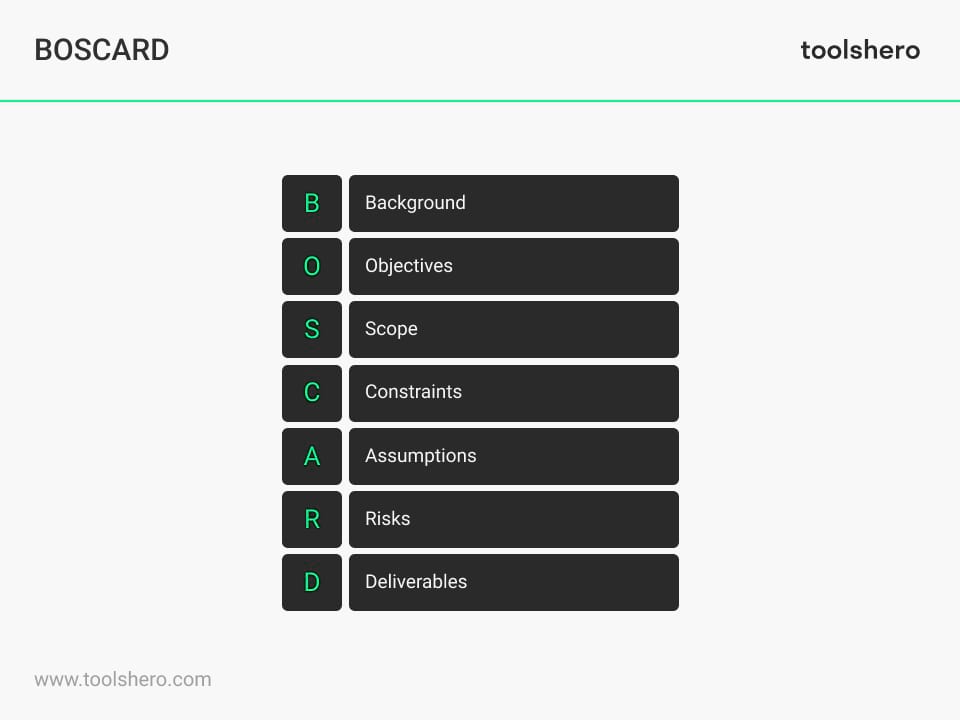BOSCARD explained plus template

BOSCARD: This article explains BOSCARD in a practical way. The article starts with the definition of BOSCARD, followed by information about the origin of the model and a detailed explanation of each component, including practical tips. You will also find a downloadable BOSCARD template in this article, so that you can get started planning your project right away. Enjoy reading!
What is BOSCARD?
BOSCARD is a project management tool used for defining and planning a new project. It is used in the initiation or early planning phase of the project.
BOSCARD stands for:
- Background
- Objectives
- Scope
- Constraints
- Assumptions
- Risks
- Deliverables
BOSCARD offers a structured approach to defining and planning a project and helps to ensure that all relevant factors are considered in the start-up phase.
It is not entirely clear where this tool originated. Some believe the model originated in the UK around the 1990s. Others credit the French Cap Gemini with the model. It was developed as a standardization tool for project planning and provided a structured approach for the project initiation phase.
The acronym was developed to help managers and employees remember the various components of the tool. It was originally used in IT but later quickly spread to other industries as well.
Today, BOSCARD is widely used in project management and is often included as part of methods such as PRINCE2 and PMI. Although different variations of the model are used, the underlying principles remain the same.
Background
The first component of BOSCARD is background. This section of the method gives context to the project that is in development and explains why the project is needed in the first place. Some tips that you can apply when working on this part:
- Explain the need for the project. Describe the problem being solved and the opportunity created by this project. This helps stakeholders understand why the project is important.
- Discuss the history of the problem and how the associated opportunity arose.
- Identify key stakeholders.
- Describe the current status of the problem or opportunity.
- Clearly state the requirements for the project.
Objectives
The second part of the BOSCARD tool includes objectives. This component contains the goals set for the project. Some tips for working out this part are:
- Use SMART goals. This ensures that the goals are clear and measurable. This is essential for measuring progress.
- Prioritize the most important objectives.
- Define success criteria. It should be clear to stakeholders when the project is successful.
- Communicate the objectives in a clear way. This ensures that everyone can work towards the goals in the same way.
Scope
The third part of BOSCARD is about the project scope. In this section the parameters of the project are clearly explained. In other words: what belongs to the project activities and what does not? Some tips for working out this section include:
- Define the project scope in a clear way. Usually included: deliverables, functionalities, services etc.
- Be clear about what will not be included in the project.
- Identify all assumptions made about the project and its implementation.
- Consider the possibility of making changes as the project progresses.
Constraints
The fourth element of BOSCARD is constraints. This section considers all the constraints associated with the project. Some tips for going through this step:
- Ensure that all limitations are identified early.
- Include all restrictions. Also the limitations that do not seem significant at first glance. Examples include: financial constraints, time constraints, technical constraints, legal and regulatory constraints, and more.
- Assess the impact of all constraints. What are the consequences if the project encounters each of these constraints? Is the progress of the project in jeopardy?
- Develop mitigation strategies.
- Communicate the constraints to all project stakeholders and make sure they are aware of the issues that may affect the project.
Assumptions
Assumptions are the fifth element of BOSCARD. Some tips for working out this section:
- Include all assumptions in the list. Examples include resource assumptions, timelines, technical feasibility, and more.
- Assess the validity of all assumptions made. If necessary, test the assumptions with supporting research.
- Identify potential risks associated with making these assumptions.
- Communicate the assumptions made to all stakeholders for transparency and fairness.
Risks
Risks is the sixth element of the BOSCARD method. This section includes all risks associated with the project. A few tips:
- Identify all risks with a risk analysis. Examples of categories in which risks can arise are: budget, resources, timelines, technical issues, stakeholder conflicts or external factors such as laws and regulations.
- Assess the likelihood of the risks becoming a problem and the impact of each risk. That helps to set priorities.
- Develop mitigation strategies.
- Communicate the risks with stakeholders for full transparency.
- Use the Toolshero risk analysis template for a complete description of the risks.
Deliverables
The seventh and final element of the BOSCARD comprises the deliverables. This part includes the inclusion of all things that need to be produced and for which the project is responsible. Some tips for working out this section include:
- Identify all deliverables. Examples include: documents, reports, software code, hardware, or other tangible and intangible products or services.
- Define the expected and desired quality of the items produced.
- Define the requirements for approval of the deliverables.
- Assign ownership. This means that each team member will be responsible for completing the deliverable.
- Define timelines.
Summary about BOSCARD
BOSCARD is a strategic planning tool believed to have been developed at consulting firm Cap Gemini in the 1980s. It stands for Background, Objectives, Scope, Constraints, Assumptions, Risks, and Deliverables.
It is a reference and project initiation document that helps define the main deliverables of a project and quickly assess the relevance of each risk.
The document outlines a global description of the project and the factors that characterize the project, including the result that the project must deliver in order to achieve the stated objectives.
BOSCARD helps prevent failure to achieve the set goals by defining what the project must deliver to achieve them. It defines the project and its required approval, and provides a clear reference for stakeholders.
By including an assessment of the relevance of each risk, it helps identify potential challenges and develop mitigation strategies. In short, BOSCARD is a valuable tool for project managers to effectively define and plan their projects.
BOSCARD template
To get started with BOSCARD, you can use this ready-to-use template / worksheet in a .DOC format.
Download the BOSCARD template
This template is exclusively for our paying Toolshero members. Click here to see if a membership is something for you!Now It’s Your Turn
What do you think? Do you recognize the explanation about BOSCARD? Have you used BOSCARD to plan a project? If yes, what is your experience with this tool? If not, do you think you will use this tool in the future? Which part of the BOSCARD acronym do you think is best and most important? Do you have any tips or other comments for project managers who work with this tool?
Share your experience and knowledge in the comments box below.
More information
- Haughey, D. (2000). BOSCARD (Terms of Reference). Project Smart, 2011.
- Heerkens, G. R. (2002). Project management. McGraw Hill Professional.
- Robinson, M. (2019). BOSCARD: A Scoping Tool for Lean Continuous Improvement Projects. In Global Lean for Higher Education (pp. 181-195). Productivity Press.
How to cite this article:
Janse, B. (2023). BOSCARD. Retrieved [insert date] from Toolshero: https://www.toolshero.com/project-management/boscard/
Original publication date: 05/22/2023 | Last update: 11/20/2023
Add a link to this page on your website:
<a href=”https://www.toolshero.com/project-management/boscard/”>Toolshero: BOSCARD</a>