Responsibility Assignment Matrix (RAM)

Responsibility Assignment Matrix: this article explains the Responsibility Assignment Matrix in a practical way. After reading you will understand the basics of this powerful project management tool used by management professionals. This article also contains a downloadable and editable Responsibility Assignment Matrix template and a free in-depth explanation video.
What is the Responsibility Assignment Matrix or RAM?
Project managers like using a RAM to identify the role of the various members of a project team. This matrix is a structural chart in which is visually made clear (on paper or through project management software) what should be done by whom in cross functional or departmental projects.
In the matrix it is clear what the project tasks, roles and responsibilities are of each of the project team members. It is also referred to as the RACI matrix, VERI matrix or Linear Responsibility Chart (LCR).
It’s often used as an integral part of the Work Breakdown Structure.
RAM video (1-Minute Skill Booster)
Our 1-Minute Skill Booster below will help you get a quick overview on the RAM and at the end of this article you will find an in-depth video on this project management tool.
Responsibility Assignment Matrix example
Despite the simple nature of all information in the matrix memory, it can be very time-consuming to assign each member of the project team with the right tasks and responsibilities.
In addition the appropriate roles must be defined in advance before they are included in the RAM.
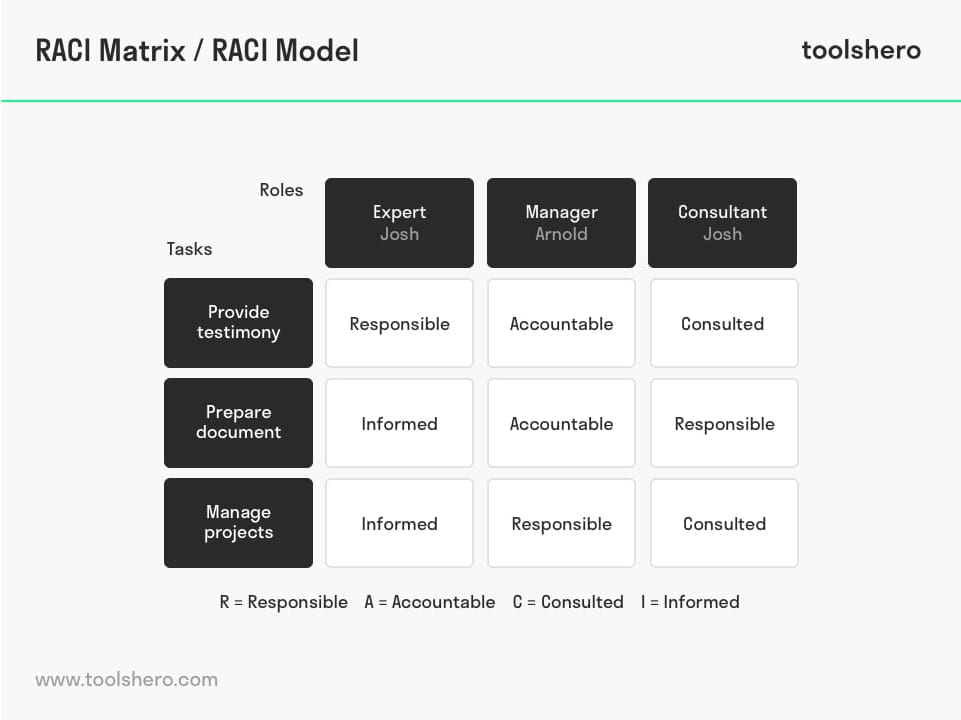
Figure 1 – The Responsibility Assignment Matrix (RAM) / RACI Matrix
To do this well and accurately, the matrix can be completed using the following steps:
- Step 1: Identify all the participants and (facilities) supporters of the project.
- Step 2: Identify all the deliverables for the project.
- Step 3: Discuss with all team members how they can support each other to achieve the best performance. It is important to define each participant’s responsibilities so that there will be no misunderstandings on who is responsible for completing the tasks at hand.
- Step 4: The initial draft of the RAM is created, with the activities in the left-hand column and the team members in the project in the first right-hand column. Enter the roles that each person will have in the cells that have been formed. An example of this can be seen in the form of a RACI chart (Responsible, Accountable, Consulted and Informed) above. Note that only one person can be accountable for each task.
- Step 5: Have the participants in the project approve the RAM (in writing). Again to prevent misunderstandings.
- Step 6: Any remarks on changes in the RAM can be filed by the participants in writing. Finally, the responsibility assignment matrix will be reviewed and after approval has been obtained, the project can start.
- Step 7: Interim assessment is important. When it appears that it is better to adjust the RAM, you will have to go back to step 3 and the adjustments must be discussed with all team members.
Responsibility Assignment Matrix and complex projects
The RAM is also suitable for complex projects. When activities are overlooked and the matrix contains incomplete and/or inaccurate information, this will lead to duplicated efforts.
It is therefore advisable to ensure that all information is included in the matrix and that all information is and remains accurate.
The following suggestions contribute to a larger chance of success of a matrix in a complex project:
1. Hierarchy of charts
Divide the RAM into separate graphs so that a distinction can be made according to priorities.
The RAM with the highest levels identifies the high-priority activities within the project.
From this point RAM-graphs can be developed that have been derived from this higher level.
2. Involvement
By involving all the members of the project team in the development of the RAM, they will know exactly what is expected of them and they will participate and be (more) committed to using their own specializations.
3. Written representation
By putting the RAM in writing, any mistakes or problems can be identified.
Moreover, the participants in the project will have a better understanding of what their joint participation in the project is.
Role identification
In a RAM the role of the individual and the role of the group are not separated. The role describes the participation with accompanying tasks of the individual in the project.
Such a role can be performed by several people in a group.
Vice versa, one person may have several roles in the project. This is why several employees can have the role of project manager and one individual may have the role of manager and task performer.
Responsibility Assignment Matrix template
Start visualizing what the tasks and responsibilities are of each team member with this ready to use RAM template.
Download the Responsibility Assignment Matrix template
This template is exclusively for our paying Toolshero members. Click here to see if a membership is something for you!Responsibility Assignment Matrix (RAM) video (in depth-explainer)
Watch the in-depth video below for a recap of what you’ve just read, so you will remember it more easily!
It’s Your Turn
What do you think? Is the Responsibility Assignment Matrix in today’s modern project- and stakeholder management? Do you recognize the practical explanation or do you have more additions? What are your success factors for good stakeholder management during a project?
Share your experience and knowledge in the comments box below.
More information
- Project Management Institute (2010). A Guide to the Project Management Body of Knowledge (PMBOK Guide). PMI Standards Committee.
- Baker, D. (2009). Multi-Company Project Management: Maximizing Business Results Through Strategic Collaboration. J Ross.
- Cleland, D. and Ireland, L. (2006). Project management: strategic design and implementation. McGraw-Hill.
How to cite this article:
Mulder, P. (2012). Responsibility Assignment Matrix (RAM). Retrieved [insert date] from Toolshero: https://www.toolshero.com/project-management/responsibility-assignment-matrix/
Original publication date:: 03/26/2012 | Last update: 02/28/2024
Add a link to this page on your website:
<a href=”https://www.toolshero.com/project-management/responsibility-assignment-matrix/”>Toolshero: Responsibility Assignment Matrix (RAM)</a>












